First, take a look at this. Bunch of 'monsters' written in the processing language. This little language from MIT is even more versatile than I first thought. I'm thinking of writing a small visualization bot of sorts later on, which might take some time since my primary medium of choice Mathematica just got bumped upto version 7. I'm harassing the school depot so I can get the latest copy without having to pay the ridiculous pricetag that comes with this (albeit vital) program environment.
These days I find myself using three web browsers at once, four if I include a little text-only script stuff (much like modified emacs) that I use exclusively to communicate with my school computer (which does all the heavy lifting these days).
I use IE for all those pesky Korean/Japanese community sites that requires all those active x for full functionality (yes folks. For all the glitter the Asia is a backwards place when it comes to CC licences and GNU philosophy) so I can keep in touch with people there. I'm currently in process of bugging them to ditch the crappy web services and migrate to twitter/tumblr/swurl/friendfeed. Fro somereason there's already a sizable Japanese community on the twitter I think. Though most of them just ends up making a post or two and revert back to their original active x crap services (because all their other friends are still on the other service. Ugh).
I use firefox for all the research stuff. I have noscript which block out practically every single content on the website except for pure txt unless I manually configure the site to show its content, which is a lifesaver when I have fifty tabs open and some website decides to pull in 'bling is the thing' flash content on my computer. The ADP is just as essential. I usually spend most of my time in firefox without encountering a single ad, so less distraction, and less processing power/RAM wasted for something I'm not going to buy anyway. The zotero and 'science toolbar' courtesy of the thriving firefox plugin/extensions community makes making notes and bibliographies a sinch. I can practically fly through dozens of archives and scientific data depots on the web in course of minutes using my fully customized setup.
And then there's the google chrome. The chrome is still in the beta stage (like most other google services really), and lacks some significant functionality like ADP and zotero integration, but I still come back to the browser time and time again. There's something innately elegant about the basic design and layout of the chrome browser that make it a joy ot use it to surf the web. And the speed isn't half bad either (I guess all that webkit engine hypes have a good reason). I like how the bookmark bar appears and disappears at the touch of a shortcut, and I like how I can browse the web without using the mouse with some modification. I love the maximum amount of screen estate allotted to the content of the website itself instead of browser interface, a big faux pas firefox 3.0 made with its big shiny buttons. I love how i don't have to lose entire sessions of tabs when a single tab fails to respond. I can just shift-esc, pull up the in-browser taskmanager, and cancel or troubleshoot the problem tab. I love how the ctrl-f brings up the search bar at the top of the browser window instead of the bottom, and I like how it doesn't take an entire line of my screen estate. it's ergonomically sound, and just plain makes sense.
Google chrome is the browser I use when I 'just want to go to Disney Land', so to speak. And since the chrome is open source I can live with my conscience, unlike with IE (though I wouldn't use it if it was open source). Google chrome in its basic design is the web browser firefox 3 should have been.
Subscribe to:
Post Comments (Atom)
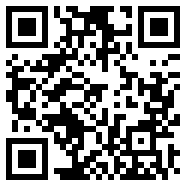
No comments:
Post a Comment